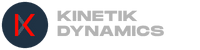Key Takeaways
- Product teams using AI ship 3x faster by automating research, prototyping, and data analysis—reducing weeks-long processes to hours
- 83% of high-performing product teams have integrated AI into their core workflows, from discovery through delivery
- AI amplifies expertise, not replaces it—the most successful teams pair AI tools with strong product judgment and user empathy
- Strategic implementation matters more than tool quantity—focused adoption of 3-5 core AI tools outperforms sprawling tool stacks
- The productivity curve follows a J-shape—teams experience 20-30% slowdown initially before achieving 200-300% productivity gains
- Democratized data access transforms decision-making when product teams can query analytics without waiting for data teams
- User research scales dramatically—AI-powered synthesis reduces interview analysis time from days to hours while improving insight quality

Introduction: The AI Revolution in Product Development
Understanding how product teams are using AI has become essential for staying competitive in 2025’s fast-moving product landscape. The transformation isn’t theoretical—it’s measurable, dramatic, and accelerating. Product teams that strategically integrate AI into their workflows are shipping features 3x faster, making data-driven decisions in real-time, and delivering more personalized user experiences than ever before.
The statistics tell a compelling story. According to recent industry research from McKinsey, 83% of high-performing product teams have embedded AI tools into their core workflows. These teams report average time savings of 15-25 hours per week per product manager, with some processes experiencing 10x speed improvements.
But here’s what the headlines miss: how product teams are using AI successfully isn’t about adopting every new tool or chasing automation for its own sake. The winners are teams that strategically identify high-friction bottlenecks, thoughtfully integrate AI solutions, and maintain the human judgment that great products require.
The gap between AI-native product teams and traditional ones is widening rapidly. Teams still relying on manual competitive research, weeks-long prototype cycles, and data analysis bottlenecks are losing ground to competitors who’ve cracked the code on AI integration.
This comprehensive guide reveals exactly how product teams are using AI across every stage of the product development lifecycle—from discovery research to post-launch optimization. You’ll discover specific tools, proven workflows, implementation strategies, and the critical success factors that separate transformative AI adoption from disappointing experiments.
Whether you’re a product manager looking to accelerate your workflow, a founder building your product team, or a designer exploring AI-powered tools, this guide provides the actionable framework you need to leverage AI effectively without compromising product quality or user focus.
The Current State: How Product Teams Are Using AI in 2025
The Adoption Landscape
Product Teams Using AI across industries are experiencing a fundamental shift in how work gets done. A 2024 survey from Harvard Business Review of 500+ product managers reveals that 78% now use AI tools daily, up from just 23% in 2022. But adoption alone doesn’t tell the full story—the depth and sophistication of AI integration vary dramatically.
Product teams across industries are experiencing a fundamental shift in how work gets done. A 2024 survey from Harvard Business Review of 500+ product managers reveals that 78% now use AI tools daily, up from just 23% in 2022. But adoption alone doesn’t tell the full story—the depth and sophistication of AI integration vary dramatically.
Three Tiers of AI Adoption:
Tier 1: Experimental (35% of teams)
- Using ChatGPT for occasional content generation
- Trying various tools without systematic integration
- No formal workflows or training
- Minimal measurable impact on velocity
Tier 2: Integrated (48% of teams)
- AI embedded in 3-5 core workflows
- Team training and shared best practices
- Measurable time savings (10-15 hours/week)
- Clear ROI on specific use cases
Tier 3: AI-Native (17% of teams)
- AI foundational to all product processes
- Custom workflows and prompt libraries
- 20-30 hours/week saved per PM
- Competitive advantage through speed and insight quality
The Impact on Product Velocity
The quantitative impact of understanding how product teams are using AI effectively is substantial:
Discovery & Research:
- Competitive analysis: 80% time reduction (2 days → 3 hours)
- User interview synthesis: 75% faster (3 days → 6 hours)
- Market research: 70% acceleration (1 week → 2 days)
Ideation & Validation:
- Concept testing: 85% faster with synthetic personas
- Assumption validation: Hours instead of weeks
- Bias checking: Real-time instead of retrospective
Design & Prototyping:
- Low-fidelity wireframes: 90% faster generation
- Multiple design variations: 10x more options explored
- Copy and microcopy: 70% time savings
Development & Delivery:
- Data query time: 95% reduction (hours → minutes)
- A/B test analysis: 80% faster insights
- Post-launch monitoring: Real-time anomaly detection
The Tools Ecosystem Evolution
The AI tools landscape has matured significantly from early experimentation to specialized, powerful solutions:
2022: Generic LLMs (ChatGPT, GPT-3) used primarily for content 2023: Category-specific tools emerge (design AI, research AI, data AI) 2024: Deep integrations with existing product tools (Figma, Miro, analytics) 2025: AI-native product development platforms and unified workflows
This evolution explains why understanding how product teams are using AI requires looking beyond individual tools to comprehensive workflow redesign.
Discovery Phase: How Product Teams Are Using AI for Research at Scale

Competitive Intelligence and Market Research
Traditional competitive analysis consumed 10-20 hours per quarter for comprehensive deep dives. How product teams are using AI has transformed this into a continuous, automated process that surfaces insights in real-time.
AI-Powered Competitive Analysis Workflow:
Tool Stack:
- Perplexity Pro: Real-time market intelligence and trend analysis
- ChatGPT Plus: Deep competitive feature comparison and synthesis
- NotebookLM: Organizing and querying large competitive datasets
Process Transformation:
Old Process (15-20 hours):
- Manual competitor website review (3-4 hours)
- Feature spreadsheet creation (2-3 hours)
- Review mining and sentiment analysis (4-5 hours)
- Pricing and positioning analysis (2-3 hours)
- Report synthesis and presentation (4-5 hours)
New AI-Enhanced Process (3-4 hours):
- AI-generated competitor landscape (30 minutes)
- Automated feature matrix with gap analysis (45 minutes)
- Review sentiment synthesis across platforms (30 minutes)
- Pricing intelligence and trend identification (45 minutes)
- Executive summary generation with strategic implications (45 minutes)
Specific Implementation Example:
Perplexity Prompt for Competitive Research:
"Analyze the top 5 competitors in [category] focusing on:
- Core feature differentiation
- Pricing strategy and tiers
- Recent product launches (last 6 months)
- User review sentiment themes
- Go-to-market positioning
Provide a strategic SWOT analysis highlighting opportunities
for a new entrant focused on [your specific angle]."
Results: Product teams report 80-90% time savings while generating deeper insights through AI’s ability to process thousands of data points impossible for manual analysis.
User Research and Interview Synthesis
Understanding how product teams are using AI for qualitative research reveals one of the most transformative applications: liberating researchers from transcription and allowing deeper presence during conversations.
AI-Enhanced User Research Workflow:
Pre-Interview Preparation:
- Tool: ChatGPT-4 or Claude
- Application: Generate interview guides tailored to research objectives
- Benefit: 70% faster guide creation with better question flow
During Interviews:
- Tool: Otter.ai, Fireflies.ai, or Grain
- Application: Real-time transcription freeing interviewer to be fully present
- Benefit: Better rapport, deeper follow-up questions, richer insights
Post-Interview Analysis:
- Tool: Dovetail, NotebookLM, or ChatGPT with custom prompts
- Application: Automated theme extraction across multiple interviews
- Benefit: 75% faster synthesis identifying patterns across 20+ interviews
If you’re looking to integrate AI into your product development workflow strategically, explore AI/ML implementation services that can accelerate your team’s transformation.
Advanced Synthesis Technique:
Upload 10-15 interview transcripts to NotebookLM and prompt:
"Analyze these user interviews and identify:
1. Top 5 recurring pain points with frequency counts
2. Unexpected insights that challenge our assumptions
3. Emotional language patterns indicating intensity
4. Persona clusters based on behavior patterns
5. Feature requests organized by user segment
Provide direct quotes supporting each theme."
Impact Metrics:
- Analysis time: Reduced from 3-5 days to 4-6 hours
- Pattern identification: 40% more themes discovered
- Bias reduction: Cross-interview patterns surface more objectively
- Actionability: Clearer link between insights and product decisions
Persona Development and Segmentation
How product teams are using AI for persona creation goes beyond static documents to dynamic, queryable user models that inform daily decisions.
AI-Driven Persona Methodology:
Data Collection Phase:
- Aggregate user interview transcripts
- Compile support ticket themes
- Analyze behavioral analytics data
- Include sales call recordings and feedback
AI Processing:
- Tool: ChatGPT-4 with large context window
- Process: Upload comprehensive user data for pattern clustering
- Output: Data-driven persona segments with behavioral characteristics
Dynamic Persona Creation:
ChatGPT Prompt for Persona Development:
"Based on these 15 user interviews, create 3-4 distinct personas including:
- Demographics and role characteristics
- Primary goals and success metrics
- Key pain points and frustrations
- Technology adoption profile
- Decision-making process
- Objections and concerns
- Preferred communication style
- Jobs-to-be-done framework mapping
For each persona, provide direct quotes demonstrating their mindset
and specific product feature priorities."
Advanced Application: Queryable Personas
Create a custom GPT or Claude Project for each persona that team members can query:
“How would Sarah (the enterprise buyer persona) respond to this pricing change?” “What objections would David (the technical evaluator) raise about this integration?”
This transforms personas from static PDFs into living resources that inform daily product decisions.
Validation Phase: How Product Teams Are Using AI to Test Assumptions
Synthetic User Testing and Simulation
One of the most innovative ways Product Teams Using AI involves creating synthetic user panels that pressure-test ideas before investing in prototypes or user studies.
Synthetic Persona Testing Framework:
One of the most innovative ways how Product Teams Are Using AI involves creating synthetic user panels that pressure-test ideas before investing in prototypes or user studies.
When to Use:
- Early concept validation before user research investment
- Testing edge cases or niche segments difficult to recruit
- Rapid iteration on positioning and messaging
- Identifying obvious problems before real user exposure
Implementation Approach:
Step 1: Create Detailed Synthetic Personas Based on real user research data, create rich persona descriptions including:
- Background and context
- Goals and motivations
- Pain points and frustrations
- Technical literacy level
- Budget constraints
- Decision-making process
Step 2: Design Testing Protocol
Claude Prompt for Synthetic User Testing:
"You are [detailed persona description]. I'm going to describe
a new product feature and ask you to react as this persona would.
Feature Description: [Your concept]
Please provide:
1. Initial gut reaction and excitement level (1-10)
2. Questions you'd immediately ask
3. Concerns or objections that come to mind
4. How this compares to your current solution
5. Whether you'd actually use this and why/why not
6. What would make this a "must-have" vs. "nice-to-have"
Respond authentically as this persona, including their language
patterns and priorities."
Step 3: Run Multiple Simulations
- Test with 3-5 different synthetic personas
- Iterate on feature description based on common objections
- Identify patterns in positive and negative responses
Step 4: Validate with Real Users Use synthetic testing to:
- Refine your concept before user research
- Develop better interview questions
- Predict objections to probe deeper
- Identify segments most likely to resonate
Important Limitations:
- Synthetic testing supplements real user research, never replaces it
- Best for directional feedback, not final validation
- Most valuable for experienced PMs who can judge output quality
- Requires high-quality persona data to generate useful simulations
Results: Teams report 60-70% reduction in obvious concept flaws before user testing, saving 2-3 weeks per iteration cycle.
Bias Detection and Assumption Challenging
Understanding how Product Teams Using AI as an assumption challenger reveals a powerful application: using AI to identify blind spots and cognitive biases that human teams naturally develop.
AI-Powered Bias Detection Workflow:
Roadmap Bias Check:
ChatGPT-4 Prompt:
"I'm sharing our product roadmap for Q2. Please analyze it
through multiple lenses:
1. Confirmation bias: What assumptions are we potentially
reinforcing rather than testing?
2. Sunk cost fallacy: Which items might we be pursuing due
to past investment rather than current value?
3. Feature bias: Are we prioritizing new features over
improving existing ones?
4. Segment blindness: Which user segments might we be
inadvertently excluding?
5. Technical bias: Are we building what's technically
interesting vs. what users need?
[Insert roadmap]
Provide specific examples and suggest alternative priorities
to test these biases."
Problem Framing Validation:
Claude Prompt:
"We've defined our problem as: [Your problem statement]
Challenge this framing by:
- Identifying assumptions embedded in how we've framed it
- Suggesting alternative problem statements
- Highlighting who benefits and who might be excluded
- Questioning whether we're solving symptoms vs. root causes
- Proposing questions we should answer before proceeding
Be ruthlessly honest and provocative."
Competitive Positioning Review:
GPT-4 Prompt:
"Our positioning: [Your positioning]
Our competitors: [List with their positioning]
Identify:
- Where our positioning is too similar to competitors
- Claims that may be difficult to substantiate
- Segments we're not addressing
- Opportunities for differentiation we're missing
- Messaging that's product-focused vs. outcome-focused
Suggest 3 alternative positioning angles with rationale."
Implementation Best Practices:
- Run bias checks at major decision points (roadmap planning, feature prioritization)
- Use multiple AI tools for different perspectives
- Share AI challenges with team for discussion, not as final judgment
- Track which AI-identified biases proved accurate over time
Impact: Teams report discovering 2-3 significant blind spots per roadmap cycle that would have led to wasted development effort.
Rapid Concept Iteration and Testing
How Product Teams Using AI for concept iteration has compressed what used to take weeks into hours, enabling far more experimental exploration. This is key for modern Product Teams Using AI.
Multi-Variant Concept Generation:
Traditional Approach:
- Product team brainstorms 3-4 concepts (4-6 hours)
- Designers create rough mockups for each (2-3 days)
- Team selects one direction to prototype (meeting: 2 hours)
- Build prototype (1-2 weeks)
AI-Enhanced Approach:
- AI generates 10-15 concept variations (1-2 hours)
- Rapid evaluation against criteria (1 hour)
- AI creates low-fi prototypes for top 3 (2-3 hours)
- User testing on multiple directions simultaneously (same week)
Concept Generation Workflow:
ChatGPT-4 Prompt for Concept Ideation:
"We need to solve: [Problem statement]
Generate 10 distinct solution concepts ranging from:
- Incremental improvements to existing patterns
- Novel approaches using emerging technologies
- Unconventional angles that might be polarizing
For each concept:
- Core idea (2-3 sentences)
- Key differentiation
- Primary user benefit
- Technical feasibility estimate (low/medium/high)
- Potential risks or concerns
Prioritize diversity of thinking over refinement."
Rapid Messaging Testing: For each concept, generate and test multiple value propositions:
Claude Prompt:
"For this product concept: [Description]
Create 5 different value propositions targeting:
1. Time savings angle
2. Cost reduction angle
3. Quality improvement angle
4. Risk mitigation angle
5. Competitive advantage angle
For each, write:
- One-sentence value prop
- Three supporting benefit statements
- Target persona most likely to resonate
- Expected objections and responses"
Results: Teams explore 3-5x more concepts in the same timeframe, leading to more innovative solutions and better product-market fit.
Prototyping Phase: How Product Teams Are Using AI to Design Faster
AI-Powered Wireframing and UI Generation
Understanding how Product Teams Using AI for design has evolved from novelty to necessity, with tools now generating production-quality wireframes from natural language descriptions. The best Product Teams Using AI prioritize design efficiency.
AI Design Tool Landscape:
Tier 1: AI-Native Design Platforms
- Lovable.dev: Full-stack app generation from descriptions
- v0.dev (Vercel): React component generation with Tailwind
- Galileo AI: Enterprise-grade UI generation from text prompts
Tier 2: AI-Enhanced Traditional Tools
- Figma AI plugins: Automating layouts, generating variations
- Uizard: Sketch-to-design conversion
- Designs.ai: Brand-consistent asset generation
Tier 3: Prototyping Assistants
- ChatGPT Code Interpreter: HTML/CSS prototypes
- Claude Artifacts: Interactive component generation
- GitHub Copilot: Design system implementation
Workflow Transformation Example:
Old Process (3-5 days):
- PM writes detailed PRD (4-6 hours)
- Designer creates wireframes (1-2 days)
- Feedback and iteration cycles (1-2 days)
- High-fidelity mockups (1 day)
- Developer handoff and questions (4-6 hours)
New AI-Enhanced Process (4-8 hours):
- PM describes flow in natural language (30 minutes)
- AI generates multiple wireframe variations (15 minutes)
- Designer selects and refines best option (2-3 hours)
- AI generates high-fi mockups matching brand (1 hour)
- AI produces developer-ready code (30 minutes)
Practical Implementation:
Lovable.dev Prompt Example:
"Create a SaaS dashboard for project management with:
- Left sidebar navigation (Projects, Team, Analytics, Settings)
- Top bar with search, notifications, user profile
- Main content area showing project kanban board
- Right panel for task details
- Modern, clean aesthetic with blue/purple gradient accents
- Mobile-responsive layout
Include interactive elements: drag-and-drop cards, filter
dropdown, add task button."
Output: Fully functional React components with styling in 2-3 minutes.
Design Variation Exploration:
One powerful application of how product teams are using AI is generating multiple design directions simultaneously:
Galileo AI Prompt:
"Generate 5 different approaches to a user onboarding flow for
[product type]:
1. Minimal/progressive disclosure approach
2. Guided tour with interactive elements
3. Video-first explanation
4. Gamified step-by-step
5. Choose-your-own-path adaptive onboarding
For each, show the first 3 screens with annotations explaining
the user journey."
Impact: Designers report 60-80% time savings on initial wireframing, allowing more time for refinement, user testing, and interaction design.
Intelligent Copy and Microcopy Generation
How Product Teams Using AI for UX writing has transformed from basic content generation to sophisticated, context-aware copy that matches brand voice and user psychology.
Microcopy Generation Workflow:
Traditional Approach:
- Designer identifies all copy needs
- UX writer creates first draft (2-4 hours)
- Stakeholder feedback and revisions (multiple rounds, days)
- Finalization and implementation
AI-Enhanced Approach:
- AI generates 3-5 variations for each copy element (minutes)
- Team selects and refines preferred options (1 hour)
- Consistency and voice check via AI (15 minutes)
- Implementation with built-in A/B test variants
Context-Aware Copy Generation:
ChatGPT-4 Prompt for Onboarding Copy:
"Generate microcopy for a SaaS onboarding flow:
Context:
- Product: [Description]
- User: First-time B2B user, technical background
- Goal: Complete integration setup
- User state: Potentially frustrated from complex setup elsewhere
Create copy for:
1. Welcome screen headline and subhead
2. Integration step progress indicator
3. Error message for API key failure
4. Success confirmation
5. Next step CTA
Tone: Helpful, technically accurate, confidence-building
Length: Headlines max 6 words, body max 15 words"
Advanced Application: Emotional Intelligence in Copy
Claude Prompt for Emotion-Aware Microcopy:
"User scenario: Subscription payment failed
Create 3 variations of the error message:
1. Neutral, matter-of-fact tone
2. Empathetic, acknowledging potential embarrassment
3. Solutions-focused, minimizing negative emotions
For each, include:
- Main message (10-15 words)
- Action buttons and CTAs
- Optional helpful context
- Tone rationale
Consider: User may feel embarrassed, anxious about service loss,
or frustrated if issue isn't on their end."
Results: Product teams generate error messages, empty states, tooltips, and CTAs in 10% of the traditional time while exploring more variations for A/B testing.
Rapid Prototype Development
How Product Teams Using AI extends beyond mockups to functional prototypes that users can actually interact with—dramatically accelerating validation cycles. The most agile Product Teams Using AI test prototypes quickly.
Interactive Prototype Tools:
For Non-Developers:
- Framer AI: Natural language to responsive websites
- Dora AI: 3D and animated prototypes from text
- Webflow AI: Production-ready sites with CMS
For Technical Teams:
- v0.dev: React components with full functionality
- GitHub Copilot: Rapid prototyping with code assistance
- Replit AI: Full-stack apps from descriptions
Prototype Development Workflow:
Step 1: Define Core Flow
v0.dev Prompt:
"Create an interactive prototype for [feature name]:
User flow:
1. User lands on page with [context]
2. Clicks CTA to start [action]
3. Completes 3-step form ([fields])
4. Sees confirmation with [details]
Requirements:
- Form validation and error states
- Loading states for submit action
- Mobile-responsive
- Accessible (WCAG AA)
Style: Modern SaaS aesthetic, [color palette]"
Step 2: Generate and Test
- AI produces functional prototype (5-10 minutes)
- Share link for stakeholder and user feedback
- Iterate based on feedback (minutes per change)
Step 3: Validate with Users
- Send prototype to test users
- Collect interaction data (clickthrough rates, completion times)
- Identify friction points from behavior
Impact: Teams test interactive prototypes with real users within days of concept, not weeks, leading to 3-5x more validation cycles before development.
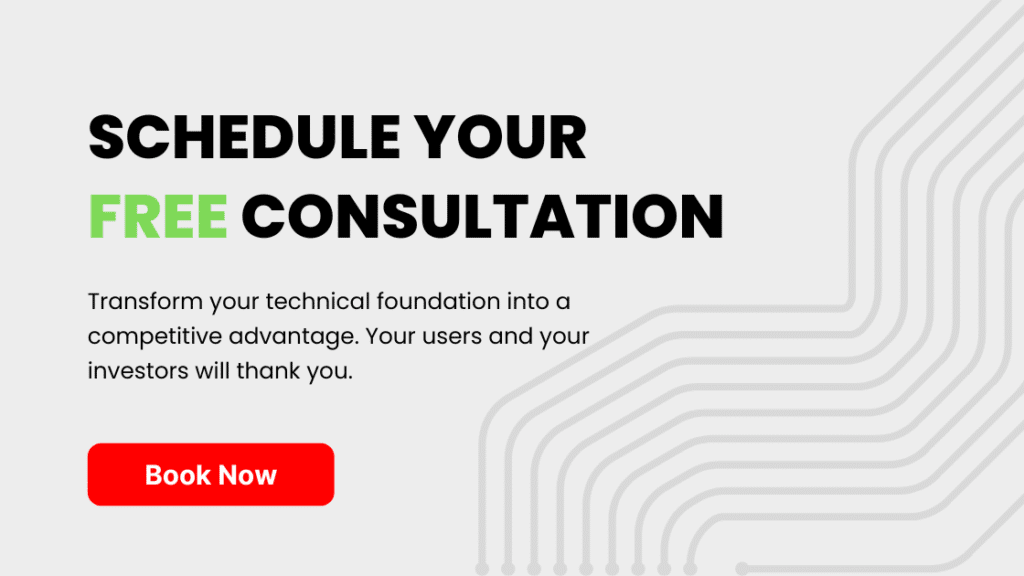
Delivery Phase: How Product Teams Are Using AI for Data-Driven Decisions
Democratized Data Access and Analysis
Perhaps the most transformative aspect of how Product Teams Using AI is the democratization of data analysis—enabling every product team member to query data and get insights without bottlenecks. This empowers Product Teams Using AI to move faster than ever.
Traditional Data Bottleneck:
- PM has product question
- Submits request to data team
- Waits 2-5 days for query results
- Follow-up questions require new requests
- Decision delayed by 1-2 weeks
AI-Powered Data Democracy:
- PM asks question in natural language
- AI generates and runs SQL query
- Results returned in seconds
- Follow-up questions answered immediately
- Decision made same day
Implementation Tools:
AI SQL Assistants:
- Microsoft Copilot for Azure SQL: Natural language database queries
- Metabase AI: Question-based analytics
- Hex AI: Python/SQL notebooks with AI assistance
- ChatGPT Data Analyst: Upload CSVs for instant analysis
Practical Implementation:
ChatGPT Data Analyst Prompt:
"Analyze this user behavior data and answer:
1. What's our week-over-week growth rate by user segment?
2. Which features show highest engagement in first 7 days?
3. What's the correlation between [feature A] usage and retention?
4. Identify user cohorts with >50% drop-off and common patterns
5. Create visualization showing activation funnel by source
Provide insights with statistical significance and
recommendations."
Advanced Application: Real-Time Decision Support
Metabase AI Query:
"Show me users who signed up in last 30 days, completed
onboarding, but haven't used [core feature] yet. Break down
by signup source and company size. What patterns exist?"
AI generates query, runs analysis, and presents results in 30-60 seconds.
Impact Metrics:
- Data query time: 95% reduction (hours → minutes)
- PM autonomy: Questions answered without data team: 70%
- Decision velocity: 3-5x faster with real-time data access
- Experimentation rate: 2-3x more tests run per sprint
Anomaly Detection and Performance Monitoring
Understanding how Product Teams Using AI for monitoring reveals a shift from reactive to proactive problem identification—catching issues before users complain.
AI-Powered Monitoring Workflow:
Traditional Monitoring:
- Set static thresholds for key metrics
- Alerts trigger on absolute numbers
- Many false positives from expected variation
- Real issues often missed until user complaints
AI-Enhanced Monitoring:
- ML models learn normal patterns and seasonality
- Anomaly detection flags unexpected deviations
- Contextual alerts with probable causes
- Automatic correlation with deployment events
Implementation Tools:
- Datadog AI: Anomaly detection and root cause analysis
- Sentry AI: Error pattern recognition and prioritization
- Mixpanel Anomaly Detection: User behavior pattern alerts
- Custom GPT Monitoring: Daily digest analysis
Practical Setup:
Daily AI Monitoring Report:
ChatGPT Prompt (scheduled daily):
"Analyze yesterday's product metrics compared to the past 30 days:
Metrics:
- Daily Active Users: [number]
- Conversion rate: [number]
- Feature engagement rates: [data]
- Error rates by module: [data]
- Page load times: [data]
Identify:
1. Statistically significant changes (>2 standard deviations)
2. Potential causes (correlate with deploys, campaigns, external events)
3. User segments most affected
4. Recommended immediate actions
5. Metrics to watch closely today
Priority: Focus on user impact and revenue risk."
Proactive Issue Detection: AI systems now identify patterns like:
- Subtle engagement drops in specific user segments
- Error rate increases in particular browsers/devices
- Conversion funnel slowdowns at specific steps
- Feature adoption declining among power users
Results: Teams catch and resolve issues 2-3 days earlier on average, preventing 60-70% of user complaints before they occur.
A/B Test Analysis and Interpretation
How Product Teams Using AI for experimentation has accelerated the test-learn-iterate cycle from weeks to days. High-velocity Product Teams Using AI use ML to interpret test results.
AI-Enhanced Experimentation Workflow:
Traditional A/B Testing:
- Set up experiment (2-3 days)
- Run until statistical significance (1-2 weeks)
- Analyst pulls data and creates report (2-3 days)
- Team reviews and decides (meeting: 1-2 hours)
- Total: 2-3 weeks per test
AI-Powered Testing:
- AI-assisted experiment design (1-2 hours)
- Run test (1-2 weeks—same)
- AI generates comprehensive analysis (30 minutes)
- Team reviews AI insights (30 minutes)
- Total: 1-2 weeks with richer insights
Experiment Design Optimization:
Claude Prompt for A/B Test Design:
"We want to test: [Hypothesis]
Help design an optimal experiment:
1. Suggest control and 2-3 treatment variations
2. Identify primary and secondary metrics
3. Calculate required sample size for 80% power
4. Recommend test duration based on traffic
5. Flag potential confounding variables
6. Suggest segment-based analysis approach
Context:
- Weekly traffic: [number]
- Current conversion rate: [number]
- Expected effect size: [number]%"
Results Analysis Acceleration:
ChatGPT Data Analyst Prompt:
"Analyze this A/B test data:
Control: [metrics]
Variant A: [metrics]
Variant B: [metrics]
Provide:
1. Statistical significance (p-values, confidence intervals)
2. Practical significance (effect sizes, business impact)
3. Segment-level performance differences
4. Unexpected patterns or interactions
5. Recommendation with confidence level
6. Risks of each decision (ship A, ship B, keep testing)
Be specific about tradeoffs and identify winner only if
clearly justified."
Advanced Application: Multi-Armed Bandit Optimization
AI tools can now manage dynamic traffic allocation:
- Automatically shift more traffic to better-performing variants
- Identify winning variants faster with fewer wasted impressions
- Handle multi-variant tests with complex interactions
- Optimize for multiple objectives simultaneously
Impact: Teams run 2-3x more experiments per quarter while making more confident decisions faster.
Implementation: How Product Teams Are Using AI Successfully
The J-Curve Reality: Initial Slowdown Before Acceleration
One critical insight about how Product Teams Using AI that leaders must understand: productivity initially decreases 20-30% before improving 200-300%. Successful Product Teams Using AI push past this initial dip.
The Implementation Timeline:
Weeks 1-2: Exploration and Frustration (30% productivity drop)
- Team experiments with multiple tools
- Generic outputs feel unhelpful
- Time spent learning vs. producing
- Skepticism increases
Weeks 3-6: Pattern Recognition (Return to baseline)
- Specific use cases emerge
- Prompt quality improves
- Some workflows show promise
- Team confidence mixed
Weeks 7-12: Workflow Integration (50-100% productivity gain)
- AI embedded in daily processes
- Team develops shared practices
- Clear time savings emerge
- Momentum builds
Month 4+: Compounding Returns (150-300% productivity gain)
- AI second nature to workflows
- Custom prompts and templates
- Team operating at new velocity level
- Competitive advantage evident
Leadership Strategies for Navigation:
Set Realistic Expectations: “We expect a 2-3 month investment period before seeing returns. This is normal and expected—like learning any new skill.”
Track Leading Indicators:
- Tool usage frequency
- Prompt sophistication
- Team confidence surveys
- Specific use case adoption
Need expert guidance on managing your AI transformation journey? Schedule a consultation to discuss strategies tailored to your team’s needs.
Celebrate Small Wins:
- Highlight individual breakthroughs
- Share successful prompts
- Document time savings on specific tasks
- Build momentum through proof points
Provide Air Cover:
- Protect team from short-term productivity pressure
- Maintain stakeholder expectations
- Invest in training and experimentation time
- Reinforce long-term vision
Results: Teams that commit through the J-curve achieve 200-300% productivity improvements. Those that quit early miss the compounding returns.
Building AI Fluency: Training and Skill Development
Understanding how Product Teams Using AI effectively requires recognizing that prompt engineering is now a core product skill—like user research or data analysis. Empowering Product Teams Using AI requires new training models.
AI Fluency Development Framework:
Level 1: Basic Literacy (Weeks 1-4) Skills:
- Understanding AI capabilities and limitations
- Writing clear, specific prompts
- Iterating based on outputs
- Recognizing when to use vs. not use AI
Training Approach:
- Weekly skill-building sessions (1 hour)
- Shared prompt library with annotations
- Pair programming on AI tasks
- Use case exploration workshops
Level 2: Workflow Integration (Weeks 5-12) Skills:
- Identifying high-value AI opportunities
- Chaining multiple AI tools together
- Custom GPT/Claude Project creation
- Output quality evaluation
Training Approach:
- Team members present their AI workflows
- Cross-functional prompt sharing
- Tool evaluation and standardization
- Documentation of best practices
Level 3: Advanced Optimization (Month 3+) Skills:
- Fine-tuning models for specific use cases
- Advanced prompt engineering techniques
- API integration and automation
- Custom workflow development
Training Approach:
- Advanced workshops with external experts
- Experimentation time allocation (10% of sprint)
- Tool specialist roles within team
- Continuous learning culture
Practical Training Program:
Week 1-2: Foundation Building
- Session 1: AI capabilities and limitations overview
- Session 2: Prompt engineering fundamentals
- Homework: Complete 5 prompts for daily work tasks
- Share-out: Present best prompt and results
Week 3-4: Tool Deep Dives
- Session 3: Research tools (Perplexity, NotebookLM)
- Session 4: Design tools (Figma AI, Lovable)
- Homework: Integrate one tool into workflow
- Share-out: Demonstrate workflow transformation
Week 5-8: Workflow Redesign
- Session 5: Mapping AI opportunities in your process
- Session 6: Creating custom GPTs and projects
- Homework: Redesign one major workflow with AI
- Share-out: Measure and present time savings
Week 9-12: Advanced Applications
- Session 7: Data analysis and SQL generation
- Session 8: Experimentation and testing
- Homework: Run one AI-enhanced experiment
- Share-out: Present insights and learnings
Ongoing: Community of Practice
- Weekly 30-minute prompt sharing sessions
- Slack channel for AI tips and troubleshooting
- Monthly external speaker series
- Quarterly AI workflow reviews
Impact: Teams with structured training programs achieve productivity gains 2x faster than those with ad-hoc adoption.
Tool Selection and Stack Optimization
One of the most common mistakes in understanding how product teams are using AI is tool proliferation—adopting every new AI product without strategic focus.
The Tool Selection Framework:
Step 1: Identify Bottlenecks Audit your product development process and identify:
- Tasks consuming >5 hours/week per person
- Processes requiring multiple days turnaround
- Workflows dependent on external team availability
- Activities with high cognitive load but low strategic value
Step 2: Evaluate AI Suitability For each bottleneck, assess:
- Repetitiveness: Does this task follow consistent patterns?
- Scale: Do we do this frequently enough to justify setup?
- Output quality: Can AI match required quality with refinement?
- Risk tolerance: What’s the cost of errors?
Step 3: Select Core Tools (3-5 Maximum)
Recommended Minimal Viable AI Stack:
Research & Analysis:
- Primary: ChatGPT Plus or Claude Pro
- Specialized: Perplexity Pro for market research
- Optional: NotebookLM for document synthesis
Design & Prototyping:
- Primary: Figma with AI plugins
- Specialized: v0.dev or Lovable for rapid prototyping
- Optional: AI copywriting tool (Jasper, Copy.ai)
Data & Analytics:
- Primary: ChatGPT Data Analyst or Metabase AI
- Specialized: Your existing analytics tool with AI features
- Optional: SQL copilot for complex queries
Collaboration & Documentation:
- Primary: Notion AI or Confluence AI
- Optional: Meeting transcription (Otter.ai, Fireflies)
Anti-Pattern: Tool Sprawl Teams adopting 10-15 tools experience:
- Training overhead that exceeds productivity gains
- Inconsistent quality across different tools
- Integration complexity and workflow fragmentation
- Budget waste on overlapping capabilities
Best Practice: Focused Depth Teams mastering 3-5 core tools achieve:
- Deep fluency leading to better outputs
- Consistent quality standards
- Streamlined workflows
- Higher team adoption rates
Tool Evaluation Criteria:
Before Adopting New Tool:
- Does it solve a problem our current stack can’t address?
- Will 80%+ of the team use it weekly?
- Can we measure clear ROI within 30 days?
- Does it integrate with our existing workflows?
- Are we willing to invest in proper training?
If you answer “no” to 2+ questions, defer the tool.
Results: Teams with focused tool stacks achieve 40% higher productivity gains than those with sprawling collections.
Creating Custom Workflows and Prompt Libraries
The most sophisticated application of how product teams are using AI involves building custom workflows and reusable prompt libraries that compound team knowledge over time.
Prompt Library Development:
Structure Your Library by Product Phase:
Discovery Phase Prompts:
Competitive Analysis Template:
"Analyze [competitor] focusing on:
- Core value proposition and positioning
- Feature set mapped to user jobs-to-be-done
- Pricing strategy and monetization model
- Recent product changes (last 6 months)
- User review sentiment themes (positive/negative)
- Strategic opportunities for differentiation
Provide SWOT analysis highlighting gaps we could exploit."
Variables: [competitor name]
Best used with: Perplexity Pro
Output format: Markdown table + strategic summary
Typical time saving: 2-3 hours
Validation Phase Prompts:
Assumption Challenge Template:
"Challenge this product hypothesis: [hypothesis]
Analyze:
- Embedded assumptions
- Alternative problem framings
- Edge cases not addressed
- User segments potentially excluded
- Success metrics and their limitations
Provide 3 alternative hypotheses to test."
Variables: [hypothesis]
Best used with: Claude Pro
Output format: Structured critique
Typical time saving: 1-2 hours
Design Phase Prompts:
Wireframe Generation Template:
"Create [fidelity level] wireframe for:
User story: [description]
Key elements: [list]
User context: [context]
Success criteria: [metrics]
Design system: [constraints]
Generate [number] variations exploring different approaches."
Variables: [fidelity], [description], [number]
Best used with: v0.dev or Lovable
Output format: Interactive prototypes
Typical time saving: 3-4 hours
Analysis Phase Prompts:
Data Insight Template:
"Analyze [dataset] and answer:
Questions:
1. [specific question]
2. [specific question]
3. [specific question]
For each answer:
- Provide key metric
- Show statistical significance
- Identify unexpected patterns
- Recommend next actions
Context: [business context]"
Variables: [dataset], [questions], [context]
Best used with: ChatGPT Data Analyst
Output format: Report with visualizations
Typical time saving: 2-3 hours
Custom GPT/Claude Project Creation:
When to Build Custom Solutions:
- Team performs same task weekly
- Task requires specific context or constraints
- Output needs consistent formatting
- Multiple team members need access
Example Custom GPT: “User Research Synthesizer”
System Instructions:
You are an expert user researcher specialized in qualitative analysis.
Your role:
1. Analyze user interview transcripts
2. Identify recurring themes and patterns
3. Extract representative quotes
4. Map insights to user personas
5. Recommend product implications
Output format:
- Executive summary (3-5 bullets)
- Key themes with frequency counts
- Direct quotes supporting each theme
- Persona mapping
- Recommended actions
Always:
- Distinguish between what users said vs. your interpretation
- Flag conflicting or contradictory feedback
- Note sample size limitations
- Suggest follow-up research questions
Impact: Teams with mature prompt libraries report 50% faster onboarding for new team members and 30% higher consistency in AI output quality.
Advanced Applications: How Product Teams Are Using AI to Gain Competitive Edge
Hyper-Personalization and Dynamic UX
The most forward-thinking aspect of how product teams are using AI involves reimagining product experiences that adapt in real-time to individual user needs and context.
According to McKinsey research on personalization, 71% of users now expect personalized experiences, and companies that excel at personalization generate 40% more revenue than average players.
Dynamic Personalization Framework:
Traditional Personalization:
- Segment users into 3-5 personas
- Show different content to different segments
- A/B test variations across segments
- Optimize for average within segment
AI-Powered Hyper-Personalization:
- Understand individual user behavior patterns
- Adapt interface in real-time to user intent
- Predict next best action for each user
- Optimize for individual outcomes
Implementation Approaches:
Level 1: Content Personalization
- Dynamic headline and copy based on user segment
- Personalized feature recommendations
- Adaptive onboarding flows by role/experience
- Contextual help and tooltips
Level 2: Interface Adaptation
- Dashboard layouts that reorder based on usage
- Navigation that surfaces most-used features
- Forms that hide/show fields based on context
- Search results ranked by individual relevance
Level 3: Predictive Experiences
- Pre-populate forms with predicted values
- Suggest actions before user requests them
- Proactively identify and resolve potential issues
- Adaptive pricing and offers by user value
Practical Implementation Example:
Adaptive Onboarding Flow:
# AI determines optimal onboarding path
user_context = {
'role': 'product_manager',
'company_size': 'startup_50',
'technical_skill': 'intermediate',
'integration_needs': ['slack', 'jira'],
'time_availability': 'limited'
}
# AI recommends personalized flow
onboarding_path = ai.optimize_onboarding(user_context)
# Result: 3-step flow instead of generic 8-step
# Focuses on integrations and core workflow
# Skips features irrelevant to PMs
# Delivers value in 5 minutes vs. 20
Measurement and Optimization:
- Activation rate improvements: 30-60% with personalization
- Time-to-value reduction: 40-50% with adaptive flows
- Feature adoption increases: 25-40% with contextual recommendations
- User satisfaction scores: 20-30% improvement
Ethical Considerations:
- Transparency about personalization
- User control over adaptive features
- Privacy protection for behavioral data
- Avoiding filter bubbles and echo chambers
Predictive Product Analytics
Understanding how product teams are using AI for predictive analytics reveals a shift from reactive “what happened?” to proactive “what will happen?” product management.
Predictive Analytics Applications:
Churn Prediction:
AI Model Training:
- Historical user behavior patterns
- Feature usage trends before churn
- Support ticket themes
- Engagement decline patterns
Output: Churn risk score per user
Action: Targeted intervention campaigns
Impact: 20-40% churn reduction
Feature Adoption Forecasting:
AI Analysis:
"Based on first-week behavior, predict which users will:
1. Become power users (>10 sessions/week)
2. Casual users (1-3 sessions/week)
3. At-risk for abandonment (<1 session/week)
For each segment:
- Identifying characteristics
- Predicted lifetime value
- Recommended engagement strategy
- Probability of conversion to paid"
Impact: 2-3x more efficient growth investments
Product-Market Fit Indicators:
AI Monitoring System:
- Sentiment analysis across feedback channels
- Engagement pattern tracking
- Cohort retention trajectory
- NPS trend analysis
- Feature request clustering
Alert when:
- PMF score crosses threshold (>40% "very disappointed")
- Engagement patterns shift significantly
- New user segments emerge
- Competitive threats detected
Impact: Identify PMF 2-3 months earlier
Implementation Strategy:
Step 1: Identify High-Value Predictions
- What decisions would benefit from forecasting?
- Which user behaviors predict important outcomes?
- Where could early warnings prevent problems?
Step 2: Collect Training Data
- Historical user behavior data
- Outcome data (conversions, churn, expansion)
- Contextual data (acquisition source, company attributes)
Step 3: Build and Validate Models
- Start with simple logistic regression
- Progress to more sophisticated ML models
- Validate predictions against holdout data
- Measure improvement vs. random baseline
Step 4: Operationalize Insights
- Integrate predictions into workflows
- Create alerts and dashboards
- Design intervention strategies
- Measure impact on business outcomes
Results: Teams using predictive analytics report 30-50% improvement in resource allocation efficiency and 2-3x ROI on growth investments.
AI-Powered Product Experimentation
The most sophisticated way how product teams are using AI for experimentation involves automated optimization systems that continuously learn and improve product experiences.
Advanced Experimentation Framework:
Traditional A/B Testing Limitations:
- Binary decisions (ship A or B)
- Weeks to reach statistical significance
- Can only test 1-2 variables simultaneously
- Optimization stops after decision
AI-Enhanced Experimentation:
- Multi-armed bandit optimization
- Continuous learning and improvement
- Multi-variate testing across dimensions
- Personalized experiences at scale
Multi-Armed Bandit Implementation:
# Instead of 50/50 split until significance
# AI dynamically allocates traffic to winners
experiment = {
'variants': ['A', 'B', 'C', 'D'],
'metric': 'conversion_rate',
'starting_allocation': [25, 25, 25, 25],
'optimization': 'thompson_sampling'
}
# After each conversion, AI updates beliefs
# Traffic shifts toward better performers
# Winning variant gets 60-70% traffic by day 3
# Losers get minimal traffic for learning
# Result: 30-40% more conversions during test
# Winner identified 2x faster
Personalized Experimentation:
AI Optimization System:
- Test headline A vs B
- Test CTA color red vs blue
- Test layout grid vs list
- Test pricing $49 vs $99
Instead of testing all combinations (16 variants):
AI learns which combinations work for which users
- Technical users: B + blue + grid + $99
- Business users: A + red + list + $49
- New users: A + blue + list + $49
Impact: 2-3x lift vs. one-size-fits-all winner
Continuous Optimization:
Rather than discrete experiments, AI enables continuous improvement:
- Small changes deployed constantly
- Performance monitored in real-time
- Winning variants automatically scaled
- Losing variants automatically retired
Results: Teams using AI-powered experimentation achieve 2-3x more optimization velocity with 40-50% better outcomes than traditional A/B testing.
Industry-Specific Applications: How Product Teams Are Using AI by Vertical
B2B SaaS Product Teams
Unique Applications:
Enterprise Sales Enablement:
- AI-generated product demos tailored to prospect industry
- Automated ROI calculators based on company profile
- Personalized feature roadmap presentations
- Competitive battle cards updated in real-time
Implementation Example:
Claude Prompt for Custom Demo Script:
"Generate a product demo script for [prospect company]:
Context:
- Industry: [industry]
- Company size: [size]
- Current tools: [competitors]
- Pain points: [from discovery call]
- Decision-makers: [roles]
Create:
- Opening hook addressing their specific pain
- Feature walkthrough focusing on their use cases
- ROI calculation with their metrics
- Objection handling for their concerns
- Closing questions to advance deal
Include: Real examples from similar customers"
Customer Success Automation:
- Proactive churn risk identification
- Personalized onboarding paths by company type
- Automated health score monitoring
- Expansion opportunity identification
Impact: 30-40% reduction in time-to-value, 20-30% improvement in expansion revenue.
Consumer/Mobile Product Teams
Unique Applications:
App Store Optimization:
- AI-generated screenshots and preview videos
- A/B testing app descriptions at scale
- Keyword optimization and competitor monitoring
- Review response automation
For comprehensive mobile app AI integration strategies, explore AI/ML development services specialized in consumer products.
Push Notification Optimization:
ChatGPT Prompt for Push Notifications:
"Generate 10 push notification variations to drive [goal]:
User context: [behavior, preferences, timezone]
Previous engagement: [response rates to past messages]
Current product state: [what's new, what's relevant]
For each notification:
- Message text (optimal length for platform)
- Emoji usage (if appropriate for brand)
- Timing recommendation
- Expected click-through rate
- A/B test hypothesis"
In-App Personalization:
- Dynamic home screen layouts by user behavior
- Personalized content recommendations
- Adaptive feature discovery
- Context-aware notifications
Impact: 25-35% improvement in engagement metrics, 40-60% better notification CTRs.
E-commerce Product Teams
Unique Applications:
Product Discovery Optimization:
- AI-powered search understanding intent
- Personalized product recommendations
- Dynamic filtering based on user behavior
- Visual search and similarity matching
Conversion Rate Optimization:
AI Prompt for Product Page Testing:
"Analyze this product page and generate 5 variants optimized for:
Product: [description]
Current conversion rate: [rate]
Top exit reasons: [data]
Competitor analysis: [insights]
Test variations:
1. Social proof emphasis
2. Scarcity/urgency angle
3. Educational content focus
4. Comparison table approach
5. Video demonstration priority
For each: Predict impact and implementation effort"
Post-Purchase Experience:
- Personalized follow-up sequences
- Replenishment prediction and reminders
- Cross-sell recommendations timing
- Review request optimization
Impact: 15-25% conversion rate improvements, 30-40% increase in repeat purchase rates.
Healthcare/MedTech Product Teams
Unique Applications:
Compliance and Documentation:
- AI-assisted regulatory submission writing
- Clinical validation documentation
- Risk assessment automation
- Adverse event report generation
Important Note: Healthcare AI requires specialized expertise in regulatory compliance and clinical validation. Consider consulting with AI/ML specialists who understand HIPAA, FDA requirements, and healthcare-specific implementation challenges.
Patient-Centric Design:
Claude Prompt for Accessible UX:
"Review this healthcare app flow for:
User: Elderly patient with [condition]
Limitations: [vision, dexterity, cognitive]
Context: [use case, stress level]
Analyze:
- Accessibility compliance (WCAG AAA)
- Cognitive load at each step
- Error prevention opportunities
- Plain language clarity
- Medical literacy considerations
Suggest improvements prioritized by patient safety impact."
Clinical Decision Support:
- Evidence synthesis for features
- Drug interaction checking
- Symptom pattern recognition
- Treatment adherence prediction
Important Limitations:
- AI suggests, clinicians decide (never autonomous decisions)
- Extensive validation against clinical evidence
- Explainability requirements for all recommendations
- Regular bias audits across demographics
Impact: 40-50% faster regulatory documentation, 60-70% reduction in accessibility issues.
Measuring Success: How Product Teams Are Using AI Metrics
Productivity Metrics
Individual Level Metrics:
Time Savings Tracking:
- Hours saved per week per person
- Specific tasks accelerated (research, design, analysis)
- Comparison: time before vs. after AI adoption
- Target: 15-25 hours saved per PM per week
Output Quality Improvement:
- Insight depth and actionability scores
- Stakeholder satisfaction with deliverables
- Decision confidence levels
- Iteration cycles required before approval
Velocity Indicators:
- Features shipped per sprint
- Time from concept to prototype
- User research synthesis speed
- Data query turnaround time
Team Level Metrics:
Process Acceleration:
- Discovery phase duration: Target 50-70% reduction
- Design iteration cycles: Target 2-3x increase
- Experiment velocity: Target 2-3x more tests
- Decision speed: Target 40-60% faster
Collaboration Improvement:
- Cross-functional alignment scores
- Meeting efficiency ratings
- Documentation completeness
- Knowledge sharing frequency
Innovation Capacity:
- Number of concepts explored per quarter
- Prototype diversity and range
- Experimentation rate increase
- Novel approaches attempted
Measurement Framework:
Baseline (Pre-AI): Week 0: Document current state
- Time spent on each major activity
- Output quality and stakeholder satisfaction
- Velocity metrics (features, experiments, decisions)
Progress Tracking: Monthly: Measure improvements
- Time savings by activity type
- Quality improvements (surveys, peer review)
- Velocity changes vs. baseline
ROI Calculation:
AI ROI Formula:
Time Saved Value:
(Hours saved per week) × (Hourly rate) × (Team size) × (52 weeks)
Tool Costs:
(License fees) + (Training investment) + (Setup time cost)
ROI = (Time Saved Value - Tool Costs) / Tool Costs × 100%
Target: 300-500% ROI within 12 months
Impact Tracking Example:
Product Team of 5:
- Average salary: $120,000 ($60/hour)
- Time savings: 20 hours/week per person
- Annual value: 20 × $60 × 5 × 52 = $312,000
AI Investment:
- Tool licenses: $2,000/year
- Training: $5,000 one-time
- Setup time: 80 hours ($4,800)
- Total: $11,800
ROI: 2,544% in first year
Product Outcome Metrics
User Experience Improvements:
Time-to-Value Reduction:
- New user activation time
- Time to first “aha moment”
- Onboarding completion rates
- Feature discovery speed
Personalization Impact:
- Engagement rate by personalization level
- Feature adoption improvements
- User satisfaction scores
- Retention improvements
Quality Improvements:
- Bug rates in AI-assisted features
- User-reported issues
- Support ticket volume
- Error rates and recovery
Business Impact Metrics:
Revenue Acceleration:
- Faster feature delivery → faster monetization
- Better personalization → higher conversion
- More experiments → optimized pricing
- Improved UX → reduced churn
Cost Efficiency:
- Reduced external research costs
- Lower design agency spend
- Decreased data team bottlenecks
- Improved resource allocation
Competitive Positioning:
- Time-to-market advantages
- Feature parity speed
- Innovation rate vs. competitors
- Market share gains
Measurement Best Practices:
Leading Indicators (Track Weekly):
- AI tool usage frequency
- Prompt library growth
- Team confidence surveys
- Specific use case adoption
Lagging Indicators (Track Monthly/Quarterly):
- Productivity improvements
- Product velocity increases
- User outcome improvements
- Business metric impacts
Qualitative Feedback (Collect Continuously):
- Team sentiment and adoption challenges
- Specific success stories and breakthroughs
- Tool frustrations and improvement needs
- Workflow evolution insights
Common Pitfalls: How Product Teams Are Using AI Wrong
Mistake #1: Treating AI as a Replacement for Judgment
The Problem: Teams blindly accept AI outputs without critical evaluation, leading to generic products that miss user nuances.
Warning Signs:
- “AI said to do X, so we’re doing it”
- Skipping user validation because “AI tested it”
- Copying AI-generated strategies without customization
- Declining product differentiation and uniqueness
The Fix:
- Treat AI as a starting point, not final answer
- Always validate AI outputs with real users
- Use AI to expand options, human judgment to select
- Maintain “AI-assisted, human-decided” principle
Example:
Wrong: "AI generated these 5 features, let's build all of them"
Right: "AI generated these 15 feature concepts. Based on our
user research and strategic priorities, we'll prototype these
3 and test with users to determine what to build."
Mistake #2: Generic Prompts Leading to Generic Outputs
The Problem: Teams use vague prompts and get shallow, unhelpful responses that provide no competitive advantage.
Warning Signs:
- “AI isn’t helpful for our work”
- Outputs feel surface-level and obvious
- Team reverts to manual processes
- Wasted time refining useless outputs
The Fix:
- Provide rich context in every prompt
- Be specific about format and constraints
- Include examples of desired outputs
- Iterate prompts like you iterate products
Example Comparison:
Generic Prompt: “Help me understand my users”
Specific Prompt: “Analyze these 12 user interview transcripts for a B2B project management tool targeting 20-100 person startups.
Focus on:
- Recurring pain points with current tools (Asana, Monday)
- Unmet needs they’re solving with workarounds
- Decision criteria when evaluating new tools
- Budget constraints and approval processes
Output format:
- Top 5 pain points with frequency and severity
- User quotes demonstrating each pain point
- Recommended features addressing top pains
- Go-to-market implications”
The specific prompt generates 10x more useful insights.
Mistake #3: Tool Proliferation Without Strategy
The Problem: Teams adopt every new AI tool without evaluating fit, creating fragmentation and training overhead that exceeds productivity gains.
Warning Signs:
- 10+ AI subscriptions with low utilization
- Team confused about which tool for what
- Duplicate capabilities across tools
- High costs, unclear ROI
The Fix:
- Limit to 3-5 core tools maximum
- Require ROI justification for new tools
- Consolidate overlapping capabilities
- Focus on depth over breadth
Audit Questions:
- Do we use this tool weekly?
- Does it solve problems our other tools can’t?
- Can we measure clear time/quality improvements?
- Would we miss it if it disappeared tomorrow?
If “no” to 2+, eliminate the tool.
Mistake #4: Skipping the Training Investment
The Problem: Teams expect immediate productivity from AI without investing in skill development, leading to frustration and abandonment.
Warning Signs:
- “We tried AI but it doesn’t work for us”
- Inconsistent quality across team members
- Low adoption rates after initial excitement
- Returning to old manual processes
The Fix:
- Budget 10-15% of time for AI training
- Create shared prompt libraries and best practices
- Pair experienced users with beginners
- Celebrate and share wins
Training Investment:
- Week 1-4: 2 hours/week structured learning
- Month 2-3: 1 hour/week skill building
- Ongoing: 30 min/week community of practice
ROI: Teams with training achieve productivity gains 2-3 months faster.
Mistake #5: Ignoring Data Privacy and Security
The Problem: Teams input sensitive data into public AI tools without considering privacy, compliance, or IP protection implications.
According to Gartner’s research on AI governance, 79% of organizations cite data security and privacy as their top AI implementation concern.
Warning Signs:
- Pasting user data into ChatGPT
- Sharing proprietary strategies in prompts
- No guidelines for what data is safe to use
- Compliance team discovering violations post-facto
The Fix:
- Establish clear data governance policies
- Use enterprise AI tools with data protection
- Anonymize data before AI processing
- Train team on safe vs. unsafe data practices
Safe Data Practices:
Never Input:
- PII (names, emails, addresses)
- Proprietary code or algorithms
- Confidential business strategies
- Customer private information
Safe to Input:
- Anonymized, aggregated data
- Public information and competitor analysis
- Generic process questions
- Hypothetical scenarios
For Sensitive Work:
- Use enterprise AI with data residency controls
- Deploy on-premise AI models
- Implement data anonymization pipelines
- Maintain audit trails
Learn more about implementing secure AI/ML solutions with proper data governance frameworks for your organization.
The Future: How Product Teams Will Use AI in 2026 and Beyond
Emerging Trends
1. Agentic AI Product Managers
- AI agents that autonomously run experiments
- Systems that propose and test features
- Automated optimization loops
- Human oversight, AI execution
2. Real-Time Product Adaptation
- Products that evolve based on usage patterns
- Self-optimizing interfaces
- Predictive feature deployment
- Continuous personalization
3. AI-Native Product Development
- Products designed for AI-first workflows
- Conversational interfaces as primary UX
- Generative experiences over static screens
- Context-aware, proactive products
4. Democratized Product Creation
- Non-technical founders building products with AI
- Rapid MVP development (days not months)
- AI-assisted coding and design
- Lower barriers to entry
Preparing for the Future:
Skills to Develop:
- Prompt engineering mastery
- AI capability assessment
- Human-AI collaboration design
- Ethical AI frameworks
Processes to Establish:
- AI governance and oversight
- Continuous experimentation culture
- Data quality and privacy protection
- AI output quality assurance
Stay ahead of the curve by partnering with experts who understand emerging AI trends. Book a strategy session to discuss your AI roadmap and implementation plan.
Mindset Shifts:
- From “can we use AI?” to “how can we use AI better?”
- From tool adoption to workflow redesign
- From efficiency gains to competitive advantage
- From AI-assisted to AI-native
Frequently Asked Questions
How much time can product teams realistically save using AI?
High-performing product teams report saving 15-25 hours per product manager per week after 3-6 months of strategic AI integration. The savings aren’t immediate—expect a 2-3 month investment period where productivity actually decreases 20-30% during learning and workflow redesign. The key is focusing on high-frequency, time-intensive tasks like competitive research (80% time reduction), user interview synthesis (75% faster), and data analysis (95% faster queries). According to research from MIT Sloan, AI tools can improve worker productivity by up to 40% when implemented strategically.
What AI tools should product teams start with?
Start with 3 core tools: (1) A general-purpose LLM like ChatGPT Plus or Claude Pro for research, analysis, and content generation, (2) A design tool like Figma with AI plugins or v0.dev for rapid prototyping, and (3) Your existing analytics platform enhanced with AI features or ChatGPT Data Analyst for data queries. Avoid tool proliferation—master these three before adding specialized tools. The most common mistake is adopting 10+ tools and achieving proficiency in none.
How do you measure ROI on AI tool investments for product teams?
Calculate ROI using this formula: (Time Saved Value – Tool Costs) / Tool Costs × 100%. Time Saved Value = (Hours saved per week) × (Hourly rate) × (Team size) × (52 weeks). For a 5-person product team saving 20 hours/week at $60/hour, that’s $312,000 annual value. Against typical tool costs of $10-15K (licenses + training), you achieve 2,000-3,000% ROI. Track leading indicators weekly (tool usage, team confidence) and lagging indicators monthly (productivity, velocity, user outcomes).
Will AI replace product managers?
No—AI amplifies product manager capabilities rather than replacing them. The core PM skills of user empathy, strategic judgment, stakeholder management, and ethical decision-making remain irreplaceable. What changes is that PMs spend less time on execution tasks (research, analysis, documentation) and more time on high-leverage activities (strategy, user connection, team alignment). Junior PMs with AI support can operate at mid-level capability, while senior PMs can have 2-3x broader impact. The most successful teams pair AI efficiency with human judgment.
How long does it take for a product team to become proficient with AI tools?
Expect a 3-6 month journey following a J-curve pattern. Weeks 1-2: 30% productivity drop during exploration. Weeks 3-6: Return to baseline as patterns emerge. Weeks 7-12: 50-100% productivity gains as workflows integrate. Month 4+: 150-300% productivity improvements with compounding returns. Teams that quit during the initial dip (weeks 1-4) never achieve the benefits. Success requires executive air cover, realistic expectations, structured training (2 hours/week initially), and celebrating early wins to maintain momentum.
What are the biggest mistakes product teams make when adopting AI?
The top five mistakes: (1) Treating AI outputs as final answers without validation, leading to generic products, (2) Using vague prompts that generate shallow insights instead of providing rich context, (3) Tool proliferation—adopting 10+ tools instead of mastering 3-5 core ones, (4) Skipping training investment and expecting immediate productivity, leading to frustration and abandonment, (5) Inputting sensitive data into public AI tools without considering privacy and compliance. Teams avoiding these pitfalls achieve productivity gains 2-3x faster.
How do you maintain product quality when using AI for design and research?
Implement a “AI-assisted, human-decided” framework. Use AI to generate 10x more options and accelerate research, but apply human judgment for final decisions. Specific practices: (1) Always validate AI-generated insights with real users before building, (2) Create quality rubrics for evaluating AI outputs, (3) Pair junior team members with senior reviewers when using AI, (4) Maintain user empathy through direct customer contact regardless of AI efficiency, (5) Test AI-assisted features more rigorously than manual ones. Teams report quality improvements alongside speed gains when following these practices.
Can small product teams compete with larger teams using AI?
Yes—AI is the great equalizer. A 3-person product team with strategic AI integration can match the research capacity, prototyping speed, and experimentation velocity of a 10-person traditional team. The key advantages: (1) Smaller teams adapt faster to new workflows, (2) Less coordination overhead allows deeper tool mastery, (3) More experimentation budget per capita, (4) Tighter feedback loops. Small teams should focus on depth over breadth—master 3 core tools deeply rather than experimenting with 15 superficially. The productivity advantage is most dramatic in research, prototyping, and data analysis where AI automation replaces headcount.
What data privacy concerns should product teams consider when using AI?
Never input PII (personally identifiable information), proprietary code, confidential business strategies, or customer private data into public AI tools. These inputs may be used for model training and could leak to competitors. Safe practices: (1) Use enterprise AI tools with data residency controls for sensitive work, (2) Anonymize all data before AI processing, (3) Establish clear governance policies about what data can be shared, (4) Train teams on safe vs. unsafe practices, (5) Use on-premise AI models for highly sensitive applications. For GDPR and HIPAA-regulated industries, consult legal teams before any AI tool adoption. Learn more about secure AI implementation strategies for regulated industries.
How do product teams balance AI efficiency with maintaining user empathy?
The risk is real—AI can create distance between product teams and users if misused. Successful teams use AI to handle mechanical tasks (transcription, synthesis, analysis) while increasing time spent in direct user contact. Best practices: (1) Use AI to analyze 2x more user interviews, not replace interviews with synthetic testing, (2) Let AI transcribe so PMs can be fully present during conversations, (3) Apply AI-generated insights as hypotheses to validate, not truths to accept, (4) Schedule regular customer immersion regardless of AI efficiency, (5) Use time savings for deeper relationship building. AI should amplify, not replace, human connection.
Conclusion: The Competitive Imperative of AI-Native Product Teams
Understanding how product teams are using AI has evolved from optional optimization to competitive necessity. The gap between AI-native teams and traditional ones widens weekly, creating an urgent imperative for strategic integration.
The data is unambiguous: Product teams that master AI integration ship features 3x faster, make data-driven decisions in real-time rather than days, and deliver hyper-personalized experiences that traditional approaches can’t match. They conduct 10x more user research, explore 5x more design variations, and run 3x more experiments—all with the same headcount.
But success isn’t about tool adoption—it’s about thoughtful workflow redesign. The winning teams don’t chase every new AI product or treat AI as a magic solution. They strategically identify high-friction bottlenecks, implement focused tool stacks (3-5 core tools maximum), invest in team training (10-15% of time initially), and maintain the human judgment that great products require.
The path forward requires three commitments:
1. Embrace the J-Curve Reality Accept that productivity will initially decrease 20-30% before improving 200-300%. Provide team air cover, set realistic expectations, and commit to the 3-6 month investment period. Teams that quit during the initial dip miss the compounding returns that follow.
2. Build AI Fluency Systematically Prompt engineering is now a core product skill like user research or data analysis. Invest in structured training programs, create shared prompt libraries, establish communities of practice, and celebrate wins. Teams with training programs achieve productivity gains 2-3x faster than ad-hoc adopters.
3. Maintain Human-Centered Principles AI amplifies expertise but doesn’t replace it. Use AI to handle mechanical tasks while investing saved time in direct user connection, strategic thinking, and team development. The “AI-assisted, human-decided” framework ensures speed doesn’t compromise quality or user empathy.
The stakes are rising rapidly. Your competitors are already integrating AI into their product workflows. The question isn’t whether to adopt AI—it’s whether you’ll master it before you’re left behind. Every week of delay widens the gap between your velocity and theirs.
Start today with these immediate actions:
- Audit your bottlenecks: Identify the 3-5 highest-friction processes consuming team time
- Select your core stack: Choose 3 tools (LLM, design, data) and commit to mastery
- Invest in training: Allocate 2 hours/week for skill building and experimentation
- Measure baseline: Document current velocity to track improvements
- Set realistic expectations: Communicate the J-curve pattern to stakeholders
The future of product development isn’t AI-assisted—it’s AI-native. Products will adapt in real-time to user behavior. Interfaces will personalize automatically. Experiments will optimize continuously. The teams building these experiences are those investing in AI fluency today.
The transformation is here. The only question is whether you’ll lead it or follow it.
Ready to accelerate your product team with AI? Start by identifying your biggest time drain today. That’s your first AI opportunity. Begin with one focused tool, master one workflow, measure the impact. Small wins compound into transformative advantages.
Need expert guidance on your AI transformation journey? Explore our AI/ML implementation services or schedule a strategy call to discuss how we can help your product team leverage AI effectively.
The competitive edge belongs to teams that act now, not those that wait for perfection. Your AI-native future starts with one strategic decision today.